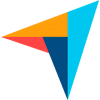Workflow Automation and Advanced Functionality in Document Management

A Document Management System (DMS) goes beyond simple file storage by automating workflows to enhance efficiency, consistency, and compliance. Workflow automation routes documents through predefined steps such as review, approval, and archiving, reducing manual tasks and errors. Key features include version control, change tracking, e-signatures, and customizable workflows that adapt to organizational processes. These capabilities streamline tasks like contract approvals and compliance documentation, ensuring a single source of truth and auditability.
Platforms like M-Files support visual workflow configuration, rule-based routing, and integration with signature providers, enabling teams to automate and customize document processes without extensive IT involvement. Overall, workflow automation transforms a DMS into a tool for smarter, faster operations across departments.
Beyond simple storage, a Document Management System (DMS) can actively manage documents through automation and intelligent features that improve consistency and reduce manual work.
How Workflow Automation Streamlines Document Processes
A Document Management System is more than a place to store files. It can actively manage your documents by automating workflows, reducing manual steps, and helping your team stay consistent and efficient.
This article explains how DMS workflow automation works and highlights key advanced features like version control, change tracking, approvals, and customization.
How does workflow automation within a DMS work?
Workflow automation in a DMS automatically routes documents through predefined steps like review, approval, and archiving. Instead of relying on email chains or manual handoffs, the system moves files to the right person at the right time.
For example, when someone uploads a contract, the DMS can notify the legal team, route it to a manager for approval, and then store the signed version with proper tags. The process is consistent every time and requires minimal oversight.
Automation also helps ensure compliance, prevent delays, and reduce human error by keeping work flowing smoothly and predictably.
Solutions like M-Files allow teams to configure these workflows visually, making it easier to adapt processes without custom development.
How do version control features in a DMS help prevent errors?
Version control in a DMS prevents errors by automatically tracking changes and keeping a full history of document edits. Users can see who made what changes and when, and if needed, roll back to a previous version.
This avoids problems like overwriting someone's work, editing the wrong file, or sending outdated documents. Instead of guessing which file is current, teams work from one source of truth—clearly labeled, timestamped, and secure.
In platforms such as M-Files, version history is managed in the background, giving users confidence that no detail is ever lost.
Can I track document edits and changes using a DMS?
Yes, most DMS platforms include detailed change tracking. You can view document histories, compare versions, and audit who made each change.
This feature supports accountability, simplifies reviews, and provides a digital paper trail for compliance and quality assurance. Whether you are managing internal drafts or regulated documentation, edit tracking helps teams stay aligned and transparent.
Does a DMS support e-signatures and digital approvals?
Most modern DMS solutions support e-signatures and digital approvals. This allows users to sign or approve documents securely without printing or scanning.
Signatures are often timestamped, linked to the user's credentials, and logged in the system for audit purposes. Approvals can be tied into automated workflows, triggering the next step in a process such as notifying a stakeholder, updating a file's status, or archiving the document.
This speeds up processes like contract signoff, invoice approvals, and compliance documentation while reducing paper usage.
Some systems, including M-Files, support native e-signature tools and integrations with leading signature providers.
How does automated routing in a DMS enhance workflow efficiency?
Automated routing improves efficiency by eliminating manual steps in document handling. The system sends files to the next person or stage based on defined rules, such as document type, department, or status.
For example, a purchase request can automatically move from the employee to the manager to the finance team without anyone needing to email or assign the task manually. Alerts and reminders keep the process on track, reducing delays and bottlenecks.
This kind of automation helps businesses respond faster, reduce turnaround times, and standardize processes across teams.
Solutions like M-Files support these automations with rule-based routing and real-time notifications built into the platform.
Can I customize a DMS to match my organization's workflow?
Yes, most DMS platforms offer workflow customization. You can design processes that reflect how your teams actually work, with custom steps, conditions, notifications, and document types.
This means you're not forced to change your process to fit the tool—the tool adapts to your needs. Whether you're managing employee onboarding, client contracts, compliance reviews, or design approvals, a customized workflow keeps everything consistent and trackable.
Customization also helps with adoption. When users see a system that mirrors their existing process but eliminates the busywork, they are more likely to use it.
M-Files enables customization through a low-code interface, allowing teams to build and adjust workflows without needing IT intervention.
Why workflow automation is a game-changer
Workflow automation is one of the most powerful capabilities of a modern DMS. It helps teams eliminate repetitive tasks, reduce errors, and move work forward faster. Combined with features like version control, edit tracking, digital approvals, and custom workflows, a DMS becomes more than storage; it becomes an engine for smarter, smoother operations.
If your current process is slow, manual, or inconsistent, these advanced features can create real value across departments and roles.
Tools like M-Files make it easier to embed automation into everyday document tasks, helping businesses work faster while maintaining structure and control.
Learn how workflow automation fits into the bigger picture of document management in our Ultimate Guide to DMS, which covers all key capabilities.
- A Document Management System (DMS) automates workflows by routing documents through predefined steps like review, approval, and archiving to improve efficiency.
- Version control in a DMS tracks document changes and maintains a full edit history, preventing errors and ensuring teams work from a single source of truth.
- Most modern DMS platforms support e-signatures and digital approvals, enabling secure, paperless signoff processes integrated with automated workflows.